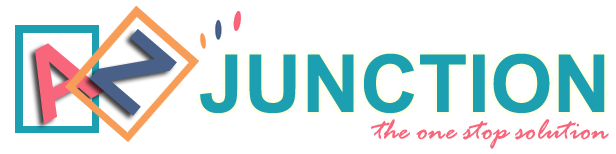Table of Contents
ToggleTop 5 File Manager Apps for Android

Introduction
In today’s digital world, smartphones have become the primary storage hub for our documents, photos, videos, music, and countless other files. If you’ve ever found yourself endlessly scrolling through cluttered folders or wasting time searching for that one important PDF, you already know the struggle. As our devices get more powerful and storage gets bigger, the challenge of keeping our digital life organized also grows. This is exactly where a good file manager app comes in and why choosing the right one can make your everyday life much easier.
A built-in file explorer on most Android phones might handle basic tasks like opening downloads or moving images, but it usually falls short when you need real control over your storage. Whether you’re a student juggling study materials, a professional managing work documents, or someone who simply loves to keep their phone tidy, using dedicated File Manager Apps is the smartest way to stay on top of your files.
Good File Manager Apps don’t just help you browse folders. They unlock a whole range of practical features that the stock file explorer can’t offer. Think of powerful search tools, one-tap sorting, quick compression and extraction of ZIP files, batch renaming, and easy cloud storage integration. Many modern apps also support network storage, so you can connect to your PC, NAS drive, or FTP server without needing extra software. For privacy-focused users, some apps include hidden folders and encryption, so your sensitive files stay protected.
For power users, File Manager Apps offer even more: dual-pane or split-view layouts for easier drag-and-drop file transfers, customizable themes, and deep control over permissions. Some apps even let you automate tasks, like scheduled backups or syncing folders between your phone and cloud storage.
But it’s not just about advanced features. A good file manager should make file browsing feel smooth and intuitive. It should load quickly, display folders in a clean, organized way, and allow you to find what you need without digging through endless menus. Many of today’s best apps have beautifully designed interfaces that make file management almost enjoyable.
Key Features to Look for in a File Manager
Before installing a file manager app, check if it offers:
- Easy navigation and user-friendly interface
- Cloud storage support (Google Drive, Dropbox, etc.)
- File compression and extraction
- Secure file encryption and hidden folders
- FTP or LAN file sharing
- Built-in media players or viewers
Top 5 File Manager Apps for Android
- Files by Google
Files by Google is a simple, lightweight file manager designed to help you free up space, find files faster, and share them offline with friends. It’s beginner-friendly and comes pre-installed on many Android phones.
Key Features:
- Smart recommendations to delete unused files
- Offline file sharing without internet
- Secure folder for private files
Website URL: https://files.google.com/

2 .Solid Explorer
Solid Explorer is loved for its beautiful design, dual-pane layout, and strong privacy features like AES encryption. It supports cloud storage, FTP, and network sharing — perfect for power users.
Key Features:
- Dual-pane multitasking
- AES encryption for extra security
- Extensive customization options
Website URL: https://www.solidexplorer.com/

- FX File Explorer
FX File Explorer focuses on privacy, no ads, and advanced file management tools. It supports multi-window split views, network file sharing, and has a clean, modern interface.
Key Features:
- Clean, modern design
- Network file sharing
- Split-view multitasking
Website URL: https://fxexplorer.com/

- Astro File Manager
Astro File Manager is known for its easy-to-use design, built-in cloud backup, and efficient storage cleaner. It’s lightweight, ad-free, and great for managing files across your device and cloud accounts.
Key Features:
- Easy cloud backup
- Storage cleaner
- No ads
Website URL: https://www.astrofilemanagerapp.com/

- X-plore File Manager
X-plore File Manager stands out with its unique dual-pane tree-view for easy navigation. It supports cloud storage, LAN/FTP connections, and built-in viewers for photos, videos, and documents.
Key Features:
- Dual-pane with tree-view
- Cloud storage access
- Built-in media player
Website URL: https://www.lonelycatgames.com/xplore
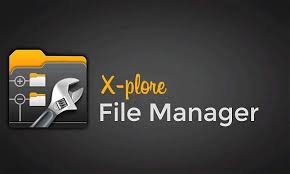
How to Choose the Right File Manager for You
Pick a file manager based on your needs:
- For simple cleanup: Files by Google
- For power users: Solid Explorer or FX File Explorer
- For cloud-heavy workflows: Astro File Manager
- For unique interface: X-plore File Manager
Test a couple of apps and stick to the one that feels intuitive and secure.
Final Thoughts
A reliable file manager app can save you time and frustration by keeping your Android device organized. The above list of the top 5 file manager apps for Android covers all kinds of users from beginners to advanced. Try one today and see how it transforms your daily file management!
FAQs
Q1.Which is the best free file manager app for Android?
Files by Google is one of the best free file manager apps for Android. It’s simple, safe, and comes with smart storage cleaning tools.
Q2.Are file manager apps safe to use?
Yes, reputable file manager apps like Solid Explorer, FX File Explorer, and Astro File Manager are safe to use. Always download them from the official website or Google Play Store.
Q3. Can I transfer files between Android and PC using these apps?
Yes! Many top file managers like Solid Explorer and FX File Explorer support FTP, LAN, or cloud sync to transfer files between your Android phone and PC.
4Q. Do file manager apps take up a lot of storage?
Most file manager apps are lightweight and won’t take much storage space. They actually help you free up space by removing junk files and duplicates.
Q5. Can I hide or lock private files with a file manager?
Yes! Many advanced file managers like Solid Explorer offer encryption and hidden folders to keep your private files safe.