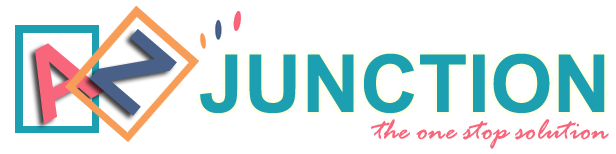Table of Contents
ToggleBest Sites to Create Free Resume Online

Introduction
Creating a professional resume can be quick and stress-free with the right online tool. Free resume builders help you design, format, and download your CV without complicated software. Whether you’re a student, job changer, or freelancer, using a Free Resume Online builder saves time and boosts your chances of landing interviews. Creating a standout resume is often the first step toward landing your dream job, but many people feel overwhelmed by the idea of formatting, design, and choosing the right words to make their experience shine. This is exactly why using an online resume builder has become so popular today. A good online resume builder removes the stress of starting from scratch by offering ready-made templates that are both professional and modern. Instead of fussing with complicated word processors or worrying about layout mistakes, you simply choose a design, fill in your details, and download your resume in minutes. One of the biggest reasons people turn to online builders is that many of them are free or offer free versions, making them accessible to students, recent graduates, freelancers, and anyone who needs a polished document without spending money on expensive software or designers. When you use a Free Resume builder, you get access to templates that are designed to pass Applicant Tracking Systems (ATS) — which is crucial because many companies use these systems to scan resumes before a human ever reads them. A poorly formatted resume can easily get filtered out, but an online tool helps you avoid this problem by keeping your information organized and easy to read. Another benefit is the speed and convenience; if you suddenly find a job posting you want to apply for, you can create or update your resume in minutes from any device — whether it’s your laptop, tablet, or phone. Many builders also provide useful prompts and tips for each section, helping you write strong bullet points and summaries even if you’re not confident in your writing skills. Plus, you can make multiple versions of your Free Resume for different jobs — one for tech roles, another for creative industries, and so on — without having to start from scratch each time. This flexibility is especially valuable in a competitive job market where tailoring your application to each position makes a real difference. For people who hate dealing with design decisions, these builders take care of the layout, colors, and fonts, ensuring your resume looks clean and professional every time. Some even offer matching cover letter templates to complete your application package. Beyond saving time and money, using an online resume builder can boost your confidence too. Knowing that your resume looks good and meets modern hiring standards gives you one less thing to worry about when you’re preparing for applications and interviews. Many platforms also include examples and suggestions for different industries, so if you’re changing careers or starting fresh, you’ll have a guide to follow. In addition, most builders let you download your resume in various formats like PDF or Word, so you’re ready to submit it to any employer or upload it to job sites with ease. A good Free Resume builder protects your data as well, giving you control over what you share and where you save your files. Some even let you host your resume online with a shareable link, which is perfect for freelancers, remote workers, or anyone who wants to showcase their portfolio along with their CV. In a fast-moving world where first impressions matter more than ever, using an online resume builder is simply smart. It combines professional design, helpful writing guidance, and the ease of modern technology to make job hunting less stressful and more successful. If you haven’t tried one yet, now’s the time — you might be surprised how easy it is to create a resume that opens doors to new opportunities.
What to Look for in a Good Resume Builder
When choosing the best site to create your resume online, look for:
- Free download options
- Easy-to-edit templates
- ATS-friendly formatting
- Modern and professional designs
- Privacy and data security.
Best Sites to Create Free Resume Online
1. Canva Resume Builder
Canva offers beautiful, customizable resume templates for free. Drag and drop elements, change fonts, and export in PDF or PNG.
👉 Visit Canva

2. Novoresume
Novoresume is user-friendly with ready-made sections and templates. The free plan lets you create simple, polished resumes.
👉 Visit Novoresume

3. Resume.com
Resume.com is completely free and allows unlimited resume downloads. Simple interface for quick editing.
👉 Visit Resume.com

4. Zety (Free Basic Plan)
Zety’s premium builder offers a free version for basic resumes. Easy editing with expert tips.
👉 Visit Zety

5. Indeed Resume Builder
Indeed’s built-in resume tool lets you create and share your CV directly with employers on their platform.
👉 Visit Indeed

Tips to Make Your Resume Stand Out
- Use Professional Templates: Choose clean, modern designs.
2. Highlight Key Skills: Focus on relevant skills for the job you want.
3. Keep It Concise: Stick to one or two pages.
4. Proofread: Double-check spelling, grammar, and formatting.
Should You Upgrade to Paid Plans
Most free builders offer premium options with extra templates, advanced designs, and cover letter builders. For one or two resumes, the free versions work well — but if you’re applying to multiple jobs or want premium designs, paid plans can be worth it.
Final Thoughts
Using a Free Resume Online builder is the easiest way to craft a professional CV without hiring a designer. With so many trusted sites, you can build and download your resume in minutes — and stand out to employers in 2025.
FAQs
Q1. Are free resume builders really free?
Yes! Many sites offer free downloads in PDF format.
Q2. Which format is best for resumes?
PDF is best — it preserves your design on any device.
Q3. Are these resumes ATS-friendly?
Most templates are formatted for easy scanning by Applicant Tracking Systems.
Q4. Can I make a cover letter too?
Many builders also offer free or affordable cover letter templates.
Q5. Do I need to sign up?
Most sites require free account creation to save and download your work.