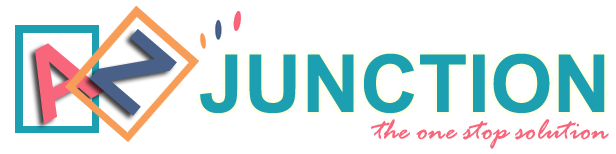Table of Contents
ToggleBitly vs TinyURL – Best URL Shortener?
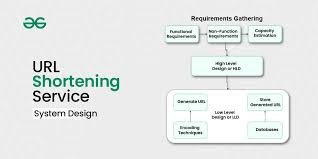
Introduction
A URL shortener helps turn long, messy web addresses into short, clean, and shareable links. Whether you’re sharing on social media, email, or print, short links make your content look professional and trackable.
In today’s digital world, attention spans are short and links are everywhere. Whether you’re sharing a blog post, promoting an offer on social media, or adding a link to your email signature, long and messy URLs can look unprofessional and intimidating. This is exactly where URL shorteners come in — they transform long links into short, clean, and easy-to-share versions that look great and help you track engagement. And when you compare Bitly vs TinyURL, you’ll see how different shorteners cater to different needs.
A URL shortener does more than just make a link shorter. It makes your content look credible and trustworthy, especially when sharing links on platforms like Twitter, where character count matters. A short link also makes printed materials — like flyers, brochures, or posters — more effective because people are more likely to type a simple, memorable URL instead of a long, confusing string of characters.
But shortening links is just the beginning. One of the biggest advantages of using tools like Bitly vs TinyURL is tracking. When you shorten a link with Bitly, for example, you get access to analytics that show how many people clicked your link, where they came from, what device they used, and even what time they clicked. This is incredibly valuable for marketers and businesses that want to measure the performance of campaigns in real-time.
Overview What Are Bitly and TinyURL?
Both Bitly and TinyURL are popular tools that let you shorten, manage, and track links. Bitly is known for advanced analytics and branding options, while TinyURL is famous for its simplicity and no-login-needed approach.
Bitly vs TinyURL Key Features Comparison
1. Link Shortening
- Bitly: Easy link shortening with custom back-half editing.
- TinyURL: Instantly shortens links without sign-up.

2. Link Analytics
- Bitly: Detailed click tracking, location data, and device info.
- TinyURL: Basic analytics for premium users only.
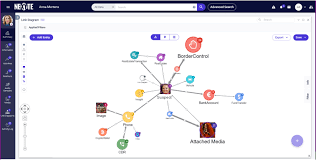
3. Custom Short Links
- Bitly: Full support for branded links and custom slugs.
- TinyURL: Allows custom aliases but no branded domains.
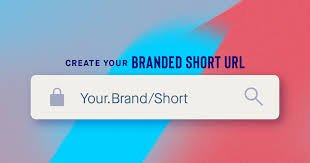
4. Branding & Custom Domains
- Bitly: Lets you use your own domain for branded short URLs.
- TinyURL: Limited custom domain support; better suited for casual use.
5. Integrations & API Access
- Bitly: Rich integrations with social media, CRMs, and marketing tools.
- TinyURL: Simple API for developers but fewer integrations.

Bitly vs TinyURL Ease of Use
Bitly’s dashboard is modern and feature-rich but may feel overwhelming for casual users. TinyURL’s process is instant — paste your long URL, get your short link, done!
Bitly vs TinyURL Pricing & Free Plan Limits
- Bitly: Free plan with 50 branded links per month; paid plans for advanced features.
- TinyURL: Free forever with basic shortening; paid version offers custom domains and analytics.
Bitly vs TinyURL Pros and Cons
- Bitly Pros:
- Detailed analytics
- Branding options
- Great for businesses and teams
2. Bitly Cons:
- Free plan limits
- Can feel complex for beginners
3. TinyURL Pros:
- Instant, no sign-up shortening
- No usage limits on basic links
- Simple for everyone
4. TinyURL Cons:
- Limited analytics
- Fewer business features
Which Is Better for Businesses?
If you’re a brand, marketer, or business that needs link tracking, branded domains, and integrations — Bitly is the clear winner.
Final Verdict Bitly or TinyURL
Bitly vs TinyURL depends on your goals. For businesses and marketing, Bitly’s tracking and branding win. For personal, fast, free use, TinyURL’s simplicity shines.
FAQs
Q1. Are Bitly and TinyURL free?
Both offer free plans. Bitly has limits; TinyURL is free for basic use.
Q2. Which URL shortener is best for branded links?
Bitly — it offers branded domains and full link customization.
Q3. Does TinyURL have analytics?
Only in its Pro plan; Bitly’s free plan includes basic analytics.
Q4. Is it safe to use a URL shortener?
Yes, but always check where shortened links redirect to avoid phishing.
Q5. Can I use these for affiliate links?
Yes, both can shorten affiliate links, but check your program’s rules.